
Building WoW Model Viewer is pretty simple : you need SDK to have all required third app / libraries and application sources
Wow Model Viewer SDK
Download SDK here => (provide link to sdk) Unizp it in folder of your choice Launch wmv_sdk.bat by double clicking on it, it will open a prompt like this one (in my example, I have unzipped SDK in c:\wmv_sdk)

You are now ready to compile WoW Model Viewer 
WoW Model ViewerGet application sources from Bitbucket : https://bitbucket.org/wowmodelviewer/wowmodelviewer You can use either
In following example, let's consider sources are available in c:\wowmodelviewer (adapt examples depending on your own location) in prompt opened by SDK, move to your source location | Code Block |
|---|
| cd YOUR_SOURCE_LOCATION |
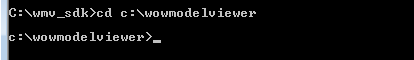
Create a build directory (cmake recommands what is called "out of sources compilation), and move in | Code Block |
|---|
| mkdir CMakeBuild
cd CMakeBuild |
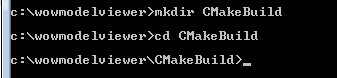
Launch CMake generation | Code Block |
|---|
| cmake -G"MinGW Makefiles" ..\src |

Launch compilation  Image Added Image Added
When finished, you should see this (copying all files into installation folder)  Image Added Image Added
You can you go to bin\ folder under your source tree (c:\wowmodelviewer\bin in this example), you have a wowmodelviewer.exe that you can execute
|